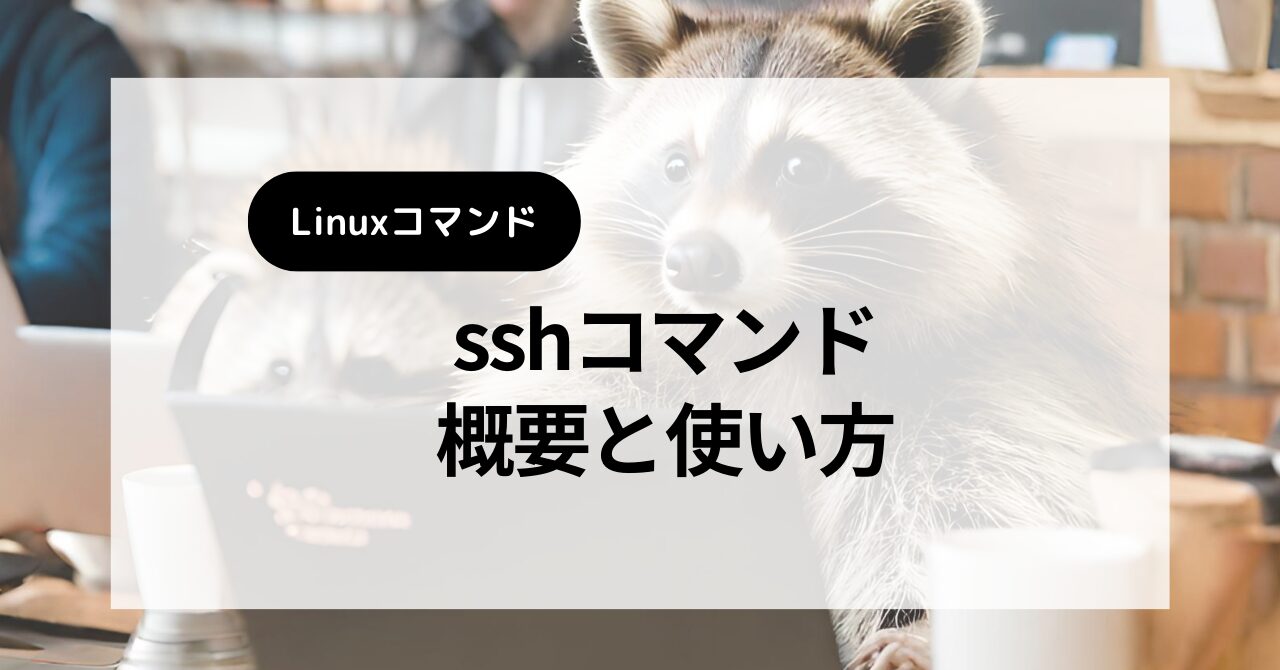sshコマンドは遠隔マシンへのログインを暗号化技術を用いて行うコマンドです。
sshコマンドの概要と使用方法を紹介します
- sshコマンドの概要
- sshコマンドの使い方
コマンド概要
sshでは指定したアドレスのマシンへログインするコマンドです。
sshでの通信は暗号化されるため、セキュアなログインが可能です。
標準では22番ポートを使用します。
コマンドオプション
コマンドオプションを紹介します。
| コマンドオプション | 意味 |
|---|---|
| -b | アクセス元IPアドレスを指定する |
| -C | 通信をgzip圧縮する |
| -c | 暗号方式指定 |
| -e | 指定文字をエスケープ文字に変換 |
| -F | 設定ファイル指定 |
| -f | バックグラウンド実行 |
| -i | 秘密鍵指定 |
| -L | アクセスを転送 |
| -R | アクセスを転送 |
| -l | ユーザー名指定 |
| -p | ポート番号指定 |
| -1 | SSH version 1 接続 |
| -2 | SSH version 2 接続 |
| -4 | IPv4アドレス接続 |
| -6 | IPv6アドレス接続 |
| -X | X11転送を有効 |
| -x | X11転送を無効 |
コマンドの使い方
sshコマンドの使い方を紹介します。
Linuxサーバーへパスワード認証によりログイン
sshコマンドでLinuxサーバーへパスワード認証によりログインします。
コマンド形式
ssh [ユーザー名]@[IPアドレス]ssh -l [ユーザー名] [IPアドレス]コマンド実行例
$ ssh user@111.111.111.111
user@111.111.111.111's password:
Welcome to Ubuntu 18.04.6 LTS (GNU/Linux 4.15.0-213-generic x86_64)
* Documentation: https://help.ubuntu.com
* Management: https://landscape.canonical.com
* Support: https://ubuntu.com/pro
System information as of Tue Jun 25 15:15:30 JST 2024
System load: 0.14 Processes: 101
Usage of /: 45.4% of 49.04GB Users logged in: 1
Memory usage: 16% IP address for eth0: 111.111.111.111
Swap usage: 0%
* Strictly confined Kubernetes makes edge and IoT secure. Learn how MicroK8s
just raised the bar for easy, resilient and secure K8s cluster deployment.
https://ubuntu.com/engage/secure-kubernetes-at-the-edge
Expanded Security Maintenance for Infrastructure is not enabled.
0 updates can be applied immediately.
142 additional security updates can be applied with ESM Infra.
Learn more about enabling ESM Infra service for Ubuntu 18.04 at
https://ubuntu.com/18-04
New release '20.04.6 LTS' available.
Run 'do-release-upgrade' to upgrade to it.
Last login: Tue Jun 25 13:26:50 2024 from 111.111.111.112
$Linuxサーバーへ鍵認証によりログイン
sshコマンドでLinuxサーバーへ鍵認証によりログインします。
コマンド形式
ssh -i [鍵ファイル] [ユーザー名]@[IPアドレス]ssh -i [鍵ファイル] -l [ユーザー名] [IPアドレス]コマンド実行例
$ ssh -i ~/.ssh/id_rsa user@111.111.111.111
Welcome to Ubuntu 18.04.6 LTS (GNU/Linux 4.15.0-213-generic x86_64)
* Documentation: https://help.ubuntu.com
* Management: https://landscape.canonical.com
* Support: https://ubuntu.com/pro
System information as of Wed Jun 26 14:00:37 JST 2024
System load: 0.14 Processes: 101
Usage of /: 45.4% of 49.04GB Users logged in: 1
Memory usage: 16% IP address for eth0: 111.111.111.111
Swap usage: 0%
* Strictly confined Kubernetes makes edge and IoT secure. Learn how MicroK8s
just raised the bar for easy, resilient and secure K8s cluster deployment.
https://ubuntu.com/engage/secure-kubernetes-at-the-edge
Expanded Security Maintenance for Infrastructure is not enabled.
0 updates can be applied immediately.
142 additional security updates can be applied with ESM Infra.
Learn more about enabling ESM Infra service for Ubuntu 18.04 at
https://ubuntu.com/18-04
New release '20.04.6 LTS' available.
Run 'do-release-upgrade' to upgrade to it.
Last login: Wed Jun 26 13:15:37 2024 from 111.111.111.112
$Linuxサーバーへポート指定でログイン
sshコマンドでLinuxサーバーへポート指定でログインします。
コマンド形式
ssh -p [ポート番号] [ユーザー名]@[IPアドレス]コマンド実行例
$ ssh -i ~/.ssh/id_rsa -p 22 user@111.111.111.111
Welcome to Ubuntu 18.04.6 LTS (GNU/Linux 4.15.0-213-generic x86_64)
* Documentation: https://help.ubuntu.com
* Management: https://landscape.canonical.com
* Support: https://ubuntu.com/pro
System information as of Wed Jun 26 14:02:54 JST 2024
System load: 0.05 Processes: 103
Usage of /: 45.4% of 49.04GB Users logged in: 1
Memory usage: 16% IP address for eth0: 111.111.111.111
Swap usage: 0%
* Strictly confined Kubernetes makes edge and IoT secure. Learn how MicroK8s
just raised the bar for easy, resilient and secure K8s cluster deployment.
https://ubuntu.com/engage/secure-kubernetes-at-the-edge
Expanded Security Maintenance for Infrastructure is not enabled.
0 updates can be applied immediately.
142 additional security updates can be applied with ESM Infra.
Learn more about enabling ESM Infra service for Ubuntu 18.04 at
https://ubuntu.com/18-04
New release '20.04.6 LTS' available.
Run 'do-release-upgrade' to upgrade to it.
Last login: Wed Jun 26 14:00:38 2024 from 111.111.111.112
$Linuxサーバーで遠隔操作
Linuxサーバーへログインできたらログイン先マシンを遠隔操作することが可能です。
ログインしたユーザーの権限に依存しますが、許可されている操作を実行できます。(コマンド実行等)
コマンド実行例
$ ssh -i ~/.ssh/id_rsa user@111.111.111.111
Welcome to Ubuntu 18.04.6 LTS (GNU/Linux 4.15.0-213-generic x86_64)
* Documentation: https://help.ubuntu.com
* Management: https://landscape.canonical.com
* Support: https://ubuntu.com/pro
System information as of Wed Jun 26 15:30:21 JST 2024
System load: 0.07 Processes: 103
Usage of /: 45.4% of 49.04GB Users logged in: 0
Memory usage: 16% IP address for eth0: 111.111.111.111
Swap usage: 0%
* Strictly confined Kubernetes makes edge and IoT secure. Learn how MicroK8s
just raised the bar for easy, resilient and secure K8s cluster deployment.
https://ubuntu.com/engage/secure-kubernetes-at-the-edge
Expanded Security Maintenance for Infrastructure is not enabled.
0 updates can be applied immediately.
142 additional security updates can be applied with ESM Infra.
Learn more about enabling ESM Infra service for Ubuntu 18.04 at
https://ubuntu.com/18-04
New release '20.04.6 LTS' available.
Run 'do-release-upgrade' to upgrade to it.
Last login: Wed Jun 26 14:05:28 2024 from 111.111.111.112
$ ls
hogehoge hogehoge.txt
$ pwd
/home/user
$Linuxサーバーとの接続を切断
以下のコマンドで、サーバーとの接続を切断することができます。
| コマンド | 意味 |
|---|---|
| exit | ログアウト |
| logout | ログアウト |
コマンド実行例
$ ssh -i ~/.ssh/id_rsa -p 22 user@111.111.111.111
Welcome to Ubuntu 18.04.6 LTS (GNU/Linux 4.15.0-213-generic x86_64)
* Documentation: https://help.ubuntu.com
* Management: https://landscape.canonical.com
* Support: https://ubuntu.com/pro
System information as of Wed Jun 26 14:05:27 JST 2024
System load: 0.13 Processes: 103
Usage of /: 45.4% of 49.04GB Users logged in: 1
Memory usage: 16% IP address for eth0: 111.111.111.111
Swap usage: 0%
* Strictly confined Kubernetes makes edge and IoT secure. Learn how MicroK8s
just raised the bar for easy, resilient and secure K8s cluster deployment.
https://ubuntu.com/engage/secure-kubernetes-at-the-edge
Expanded Security Maintenance for Infrastructure is not enabled.
0 updates can be applied immediately.
142 additional security updates can be applied with ESM Infra.
Learn more about enabling ESM Infra service for Ubuntu 18.04 at
https://ubuntu.com/18-04
New release '20.04.6 LTS' available.
Run 'do-release-upgrade' to upgrade to it.
Last login: Wed Jun 26 14:05:13 2024 from 111.111.111.112
$ logout
Connection to 111.111.111.111 closed.sshコマンドの設定
sshコマンドでは、以下の設定が可能です。
- ポート番号変更
- rootユーザーのログイン禁止設定
- 鍵認証の設定
- パスワードによるログイン禁止設定
sshコマンドの設定を適切に行うことで、セキュリティを強化することもできます。
sshコマンドのセキュリティ
sshコマンドは暗号化されているため、セキュアなログインが可能です。
クライアント-サーバー間の通信を第3者に盗聴されても、通信内容が暗号化されているため、ユーザー名/パスワードも含めて傍受される可能性が低くなります。
類似コマンドとしてtelnetがありますが、telnetコマンドによるログインは暗号化されておらず、平文で通信するため、よりセキュアなsshを使用することを推奨します。
sshのログイン方法はパスワード認証と鍵認証がありますが、鍵認証の方がキーとなる文字列が多いため、よりセキュアです。
パスワード認証は、ブルートフォース攻撃等で突破されてしまう危険性があるため、鍵認証でのログインを行い、パスワード認証を非許容に設定するとセキュリティが向上します。
sshの標準ポートは22ですが、22以外に設定することも可能です。
悪意ある第3者は基本的には標準ポートから設定変更していないサーバーを狙うことが予想できます。
22以外の任意のポートをsshのポートとして、悪意ある第3者からのログインを回避できる可能性が高まります。
トラブルシューティング
sshコマンドのトラブルシューティングを紹介します。
認証鍵が変わっているためログインできない
認証鍵が変わっているためログインできない場合は、known_hostsファイルから鍵情報を削除します。
コマンド実行例 (エラー事象)
$ ssh -i ~/.ssh/id_rsa -p 22 user@domain.com
@@@@@@@@@@@@@@@@@@@@@@@@@@@@@@@@@@@@@@@@@@@@@@@@@@@@@@@@@@@
@ WARNING: REMOTE HOST IDENTIFICATION HAS CHANGED! @
@@@@@@@@@@@@@@@@@@@@@@@@@@@@@@@@@@@@@@@@@@@@@@@@@@@@@@@@@@@
IT IS POSSIBLE THAT SOMEONE IS DOING SOMETHING NASTY!
Someone could be eavesdropping on you right now (man-in-the-middle attack)!
It is also possible that a host key has just been changed.
The fingerprint for the ED25519 key sent by the remote host is
SHA256:XXXXXXXXXXXXXXXXXXXXXXXXXXXXXXXXXXXXXXXXXXX.
Please contact your system administrator.
Add correct host key in /home/user/.ssh/known_hosts to get rid of this message.
Offending ECDSA key in /home/user/.ssh/known_hosts:5
remove with:
ssh-keygen -f "/home/user/.ssh/known_hosts" -R "domain.com"
Host key for domain.com has changed and you have requested strict checking.
Host key verification failed.コマンド実行例 (対処方法)
$ ssh-keygen -f "/home/user/.ssh/known_hosts" -R "domain.com"
# Host domain.com found: line 3
# Host domain.com found: line 4
# Host domain.com found: line 5
/home/user/.ssh/known_hosts updated.
Original contents retained as /home/user/.ssh/known_hosts.old
$ ssh -i ~/.ssh/id_rsa -p 22 user@domain.com
The authenticity of host 'domain.com (111.111.111.111)' can't be established.
ED25519 key fingerprint is SHA256:XXXXXXXXXXXXXXXXXXXXXXXXXXXXXXXXXXXXXXXXXXX.
This host key is known by the following other names/addresses:
~/.ssh/known_hosts:1: [hashed name]
Are you sure you want to continue connecting (yes/no/[fingerprint])? yes
Warning: Permanently added 'domain.com' (ED25519) to the list of known hosts.
Welcome to Ubuntu 22.04.5 LTS (GNU/Linux 5.15.0-130-generic x86_64)
* Documentation: https://help.ubuntu.com
* Management: https://landscape.canonical.com
* Support: https://ubuntu.com/pro
System information as of Fri Jan 24 06:36:32 PM JST 2025
System load: 0.0 Processes: 111
Usage of /: 90.6% of 49.04GB Users logged in: 1
Memory usage: 19% IPv4 address for eth0: 111.111.111.111
Swap usage: 2%
=> / is using 90.6% of 49.04GB
* Strictly confined Kubernetes makes edge and IoT secure. Learn how MicroK8s
just raised the bar for easy, resilient and secure K8s cluster deployment.
https://ubuntu.com/engage/secure-kubernetes-at-the-edge
Expanded Security Maintenance for Applications is not enabled.
0 updates can be applied immediately.
10 additional security updates can be applied with ESM Apps.
Learn more about enabling ESM Apps service at https://ubuntu.com/esm
New release '24.04.1 LTS' available.
Run 'do-release-upgrade' to upgrade to it.
Last login: Fri Jan 24 18:21:47 2025 from 111.111.111.112まとめ
sshコマンドの概要と使い方を紹介しました。
- 遠隔サーバーにログインできる
- セキュアなログインができる
- パスワード認証でログインできる
- 鍵認証でログインできる
サーバーへのログインは、telnetコマンドでもログイン可能ですが、セキュリティ観点で、暗号化されたsshコマンドでのログインを推奨します。