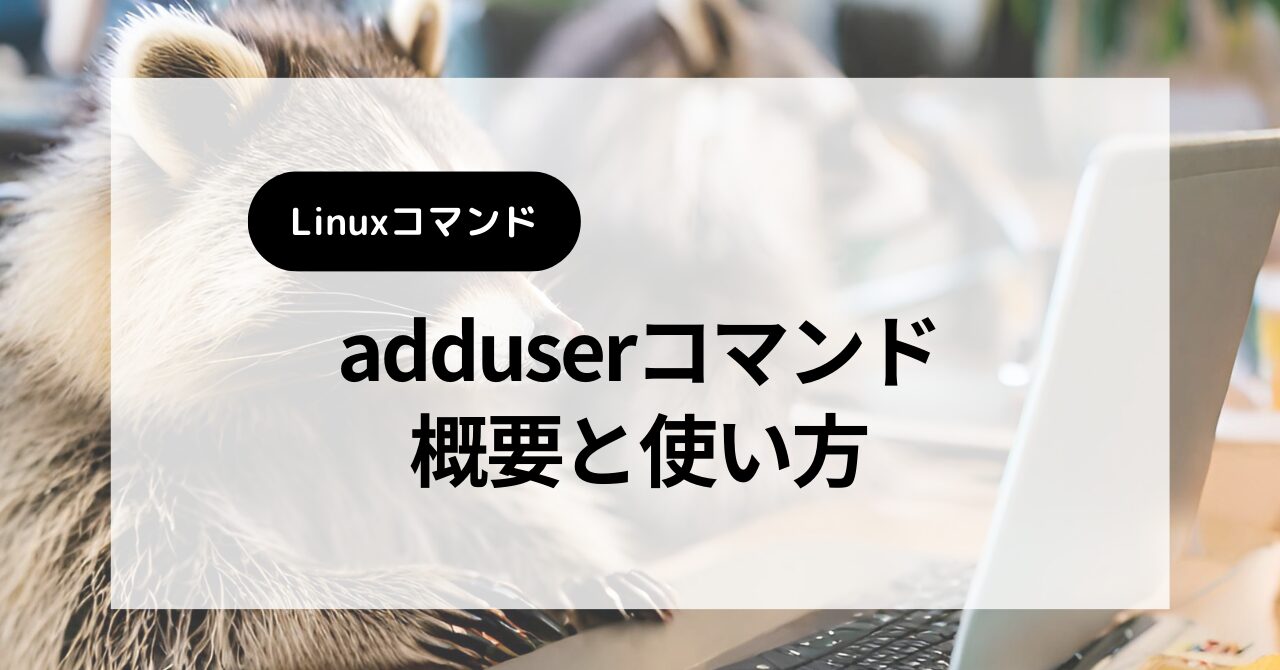adduserコマンドはユーザーを追加するコマンドです。
adduserコマンドの概要と使用方法を紹介します
この記事でわかること
- adduserコマンドの概要
- adduserコマンドの使い方
目次
コマンド概要
adduserコマンドは、新しいユーザーアカウントを作成するためのコマンドです。
コマンドオプション
特に重要なコマンドオプションはありません。
コマンドの使い方
adduserコマンドの使い方を紹介します。
ユーザーを追加
ユーザーを追加します。
コマンド形式
sudo adduser [ユーザー名]コマンド実行例
$ sudo adduser hogehoge
[sudo] password for user:
Adding user `hogehoge' ...
Adding new group `hogehoge' (1006) ...
Adding new user `hogehoge' (1002) with group `hogehoge' ...
Creating home directory `/home/hogehoge' ...
Copying files from `/etc/skel' ...
Enter new UNIX password:
Retype new UNIX password:
passwd: password updated successfully
Changing the user information for hogehoge
Enter the new value, or press ENTER for the default
Full Name []:
Room Number []:
Work Phone []:
Home Phone []:
Other []:
Is the information correct? [Y/n] Yまとめ
adduserコマンドの概要と使い方を紹介しました。
adduserコマンドは
- 新規ユーザーを追加できる
ユーザー制御できるコマンドですので、覚えて実践していきましょう。