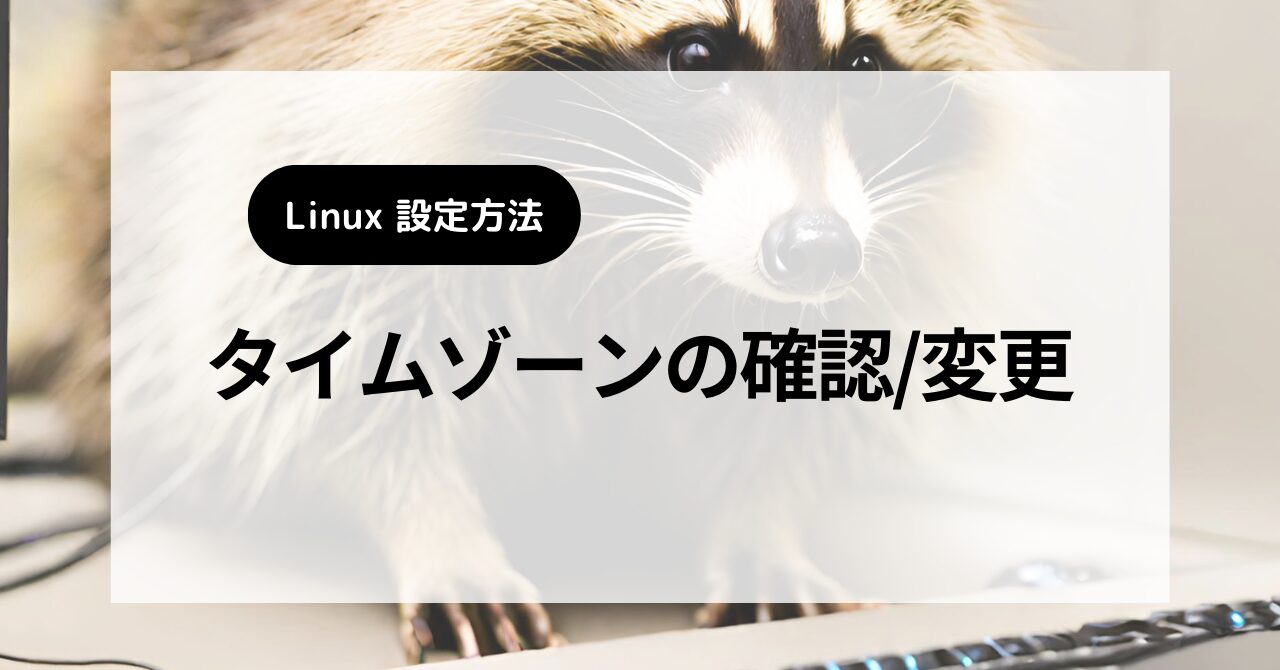Linuxでは、タイムゾーンを確認/設定できます。
タイムゾーンとは、標準時を定めている地域のことです。
本記事では、Linuxのタイムゾーンの確認/設定方法を紹介します。
タイムゾーンの確認/設定方法を紹介します
この記事でわかること
- タイムゾーンとは
- タイムゾーンの確認方法
- タイムゾーンの変更方法
目次
タイムゾーンとは
タイムゾーンとは、標準時を定めている地域のことです。
時刻は厳密に各地域で異なりますが、地域毎に時間管理を行うと、複数サーバによるシステムの時間は差分が生じてしまいます。
そこで、ある一定地域毎に時間を定めることで時間差分を発生しないようにします。
世界標準としてUTCがあります。
UTCはイギリスの旧グリニッジ天文台がある経度0度を標準時間としている。
UTCから1時間毎(約15度ずつ)に区切った標準時の地域をタイムゾーンと呼びます。
日本のタイムゾーンはJSTです。
システムのタイムゾーンを確認
システムのタイムゾーンを確認します。
dateコマンドで確認
dateコマンドで確認します。
コマンド実行例
$ date
Mon Jan 17 17:39:19 JST 2022設定ファイルを確認
設定ファイルをcatコマンドで確認します。
コマンド実行例
$ cat /etc/timezone
Asia/Tokyoシステムのタイムゾーンを変更
システムのタイムゾーンを変更します。
設定ファイルを変更
設定ファイルを変更します。
コマンド実行例
$ vi /etc/timezone設定ファイル
Asia/Tokyotzselectコマンドで変更
tzselectコマンドで変更します。
コマンド実行例
$ tzselect
Please identify a location so that time zone rules can be set correctly.
Please select a continent, ocean, "coord", or "TZ".
1) Africa
2) Americas
3) Antarctica
4) Asia
5) Atlantic Ocean
6) Australia
7) Europe
8) Indian Ocean
9) Pacific Ocean
10) coord - I want to use geographical coordinates.
11) TZ - I want to specify the timezone using the Posix TZ format.
#? 4
Please select a country whose clocks agree with yours.
1) Afghanistan 29) Kyrgyzstan
2) Antarctica 30) Laos
3) Armenia 31) Lebanon
4) Azerbaijan 32) Macau
5) Bahrain 33) Malaysia
6) Bangladesh 34) Mongolia
7) Bhutan 35) Myanmar (Burma)
8) Brunei 36) Nepal
9) Cambodia 37) Oman
10) China 38) Pakistan
11) Christmas Island 39) Palestine
12) Cocos (Keeling) Islands 40) Philippines
13) Cyprus 41) Qatar
14) East Timor 42) R?union
15) French S. Terr. 43) Russia
16) Georgia 44) Saudi Arabia
17) Hong Kong 45) Seychelles
18) India 46) Singapore
19) Indonesia 47) Sri Lanka
20) Iran 48) Syria
21) Iraq 49) Taiwan
22) Israel 50) Tajikistan
23) Japan 51) Thailand
24) Jordan 52) Turkmenistan
25) Kazakhstan 53) United Arab Emirates
26) Korea (North) 54) Uzbekistan
27) Korea (South) 55) Vietnam
28) Kuwait 56) Yemen
#? 23
The following information has been given:
Japan
Therefore TZ='Asia/Tokyo' will be used.
Selected time is now: Fri Jun 28 10:24:46 JST 2024.
Universal Time is now: Fri Jun 28 01:24:46 UTC 2024.
Is the above information OK?
1) Yes
2) No
#? 1
You can make this change permanent for yourself by appending the line
TZ='Asia/Tokyo'; export TZ
to the file '.profile' in your home directory; then log out and log in again.
Here is that TZ value again, this time on standard output so that you
can use the /usr/bin/tzselect command in shell scripts:
Asia/Tokyoまとめ
Linuxのタイムゾーンの設定方法を紹介しました。
タイムゾーンは
- 標準時を定めている地域
- dateコマンドで確認できる
- 設定ファイルで確認できる
- 設定ファイルで変更できる
- tzselectコマンドで変更できる
Linuxのタイムゾーンを設定しておくことで、環境にあわせた時間で運用できます。
LinuxのOSインストール直後に設定しておきたい、設定事項の1つです。